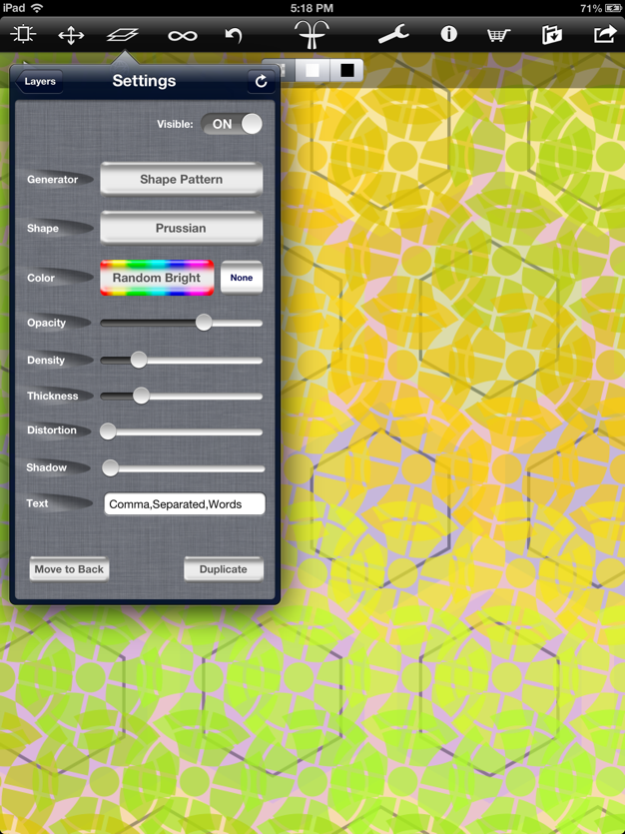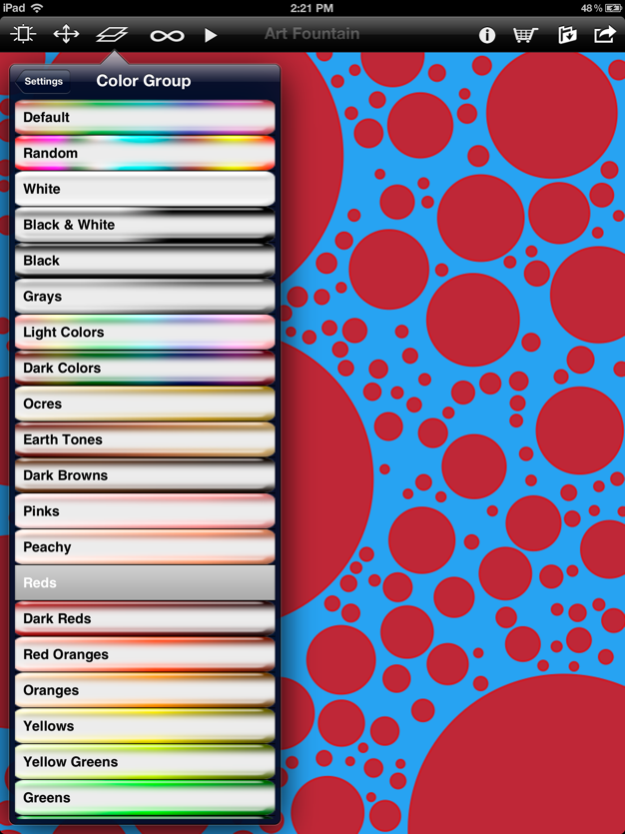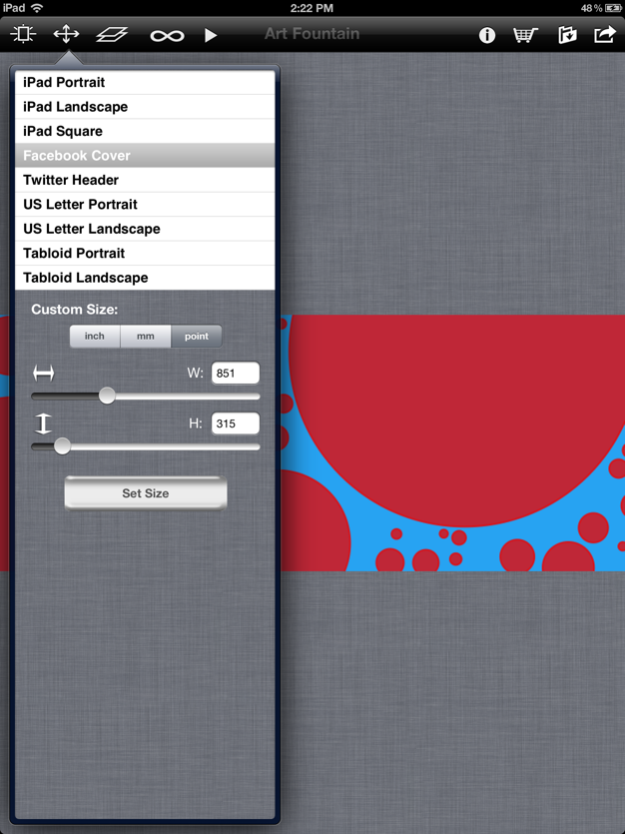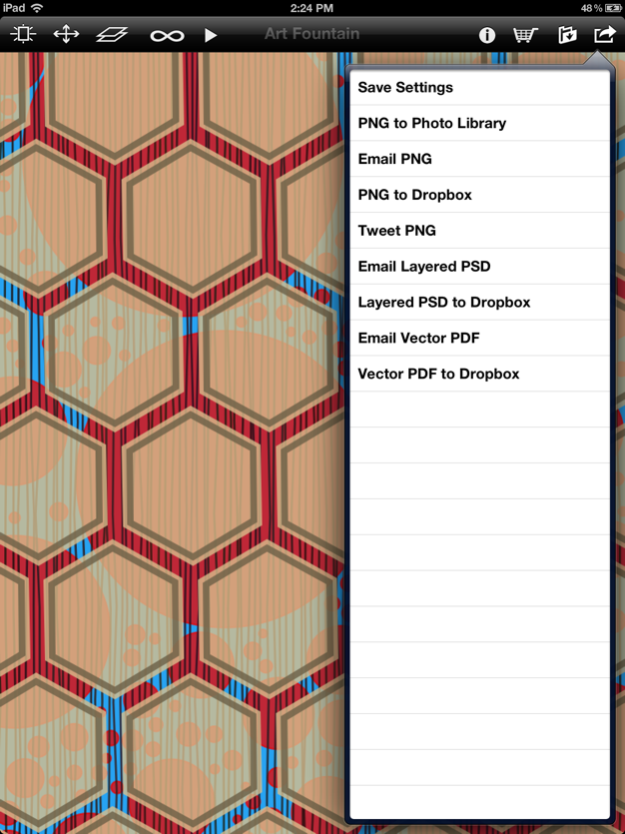Art Fountain 2.1.0
Continue to app
Free Version
Publisher Description
Creative Pros...before you read on, think of this as a plugin to Adobe Illustrator that can be used on your iPad. It can quickly generate all sorts of vector patterns and graphics that can't be made easily any other way (some can) Proceed....
The Art Fountain Vector Art Generator is unlike other illustration applications in that you don't "draw" because it draws for you and you tell it what to draw. It can be used by all manner of Graphic Artists and Designers to quickly create copyright free, unique art using our innovative DNA (Dynamic Non-repeating Art) generator technology. Create anything from super simple patterns to complex multi-layered art and export as PNG file, Layerd PSD or Vector PDF (with in-app purchase). Because the images are created algorithmically, these PDFs would take hours to create any other way and they can be immediately opened and edited in popular Photo and Vector editing software such as Adobe® Photoshop® or Illustrator®.
Serious graphic artists will find this to be an indispensible tool in their arsenal and casual designers will have endless hours of fun playing with the generators. It's not meant to replace traditional tools but to enhance them sort of like a plugin does, performing tedious actions with ease.
Animate your layers with the tap of a button. While this feature is only for checking your layer separation (for now), it looks pretty cool and it's free.
Add layer after layer and control each layer independently or tap the Infinity button to create a totally different variation on all layers at once. When you save an Art Fountain file, you save an entire class of art that can be generated fresh any time.
We have a backlog of hundreds of generators which will be added to the app over time. The set that is currently available can produce an astonishing variety of beautiful art. The Polka Dot generators alone will astonish you with the sheer variety possible, especially when layered. Watch out Damien Hirst!
Create art for:
• Backgrounds
• Fine Art
• Corporate Art
• Hotel Art
• Banners
• Video and TV
• Vector Manipulation
• Textiles
• Fashion
• Industrial Design
• Web Graphics
• Desktop Publishing
• Digital Publishing
Save files in native Art Fountain format (settings only), PNG with transparency, Photoshop layers or Vector PDF via Dropbox™ and Email. Images can be created in numerous stock sizes or if the Custom Sizing feature is unlocked, you can create images of any dimension up to 36 inches.
Free Version Allows:
• Access to all generators
• Up to 3 layers
• Save Settings
• Stock Sizes
• Animation
Additional Purchases Available:
• Unlimited layers
• Custom Sizing
• Custom Color
• Save PNG, PSD
• Vector PDF packs or individual (much less than Stock Vector Art)
Jul 31, 2017
Version 2.1.0
This app has been updated by Apple to display the Apple Watch app icon.
—Support for iPad Pro 10.5 and 12.9
—Enabled Document Sharing in iTunes
—Improved UI
—Added Support Email
About Art Fountain
Art Fountain is a free app for iOS published in the Screen Capture list of apps, part of Graphic Apps.
The company that develops Art Fountain is Techné Media. The latest version released by its developer is 2.1.0.
To install Art Fountain on your iOS device, just click the green Continue To App button above to start the installation process. The app is listed on our website since 2017-07-31 and was downloaded 5 times. We have already checked if the download link is safe, however for your own protection we recommend that you scan the downloaded app with your antivirus. Your antivirus may detect the Art Fountain as malware if the download link is broken.
How to install Art Fountain on your iOS device:
- Click on the Continue To App button on our website. This will redirect you to the App Store.
- Once the Art Fountain is shown in the iTunes listing of your iOS device, you can start its download and installation. Tap on the GET button to the right of the app to start downloading it.
- If you are not logged-in the iOS appstore app, you'll be prompted for your your Apple ID and/or password.
- After Art Fountain is downloaded, you'll see an INSTALL button to the right. Tap on it to start the actual installation of the iOS app.
- Once installation is finished you can tap on the OPEN button to start it. Its icon will also be added to your device home screen.